Migration: Navigate A Path to Success Using DataBridger
Migrating to a new application? What data are you going to migrate? How are you going to get the data into the new application? Most applications provide mechanisms to bring base data, e.g. open item, customers, products, but don’t deal with historical data. How are you going to prepare for the differences between the data and what is the business going to do about historical data? Don’t worry. DataBridger helps you navigate your path to a successful migration.Top 10 Migration Tips
Best practices for any migration project.
Connect, Map, Run
What does DataBridger look like in action?
Master Your Data, Master Your Business
Your guide to data management.

DataBridger can…
- Prepare data for migration
- Move all or some of the historical data
- Create a historical data environment
- Archive data for retrieval if needed

DataBridger Overcomes Migration Challenges with…
- Unsurpassed transformation capabilities to deal with structural differences
- Features that assist with relationship differences
- Built-in data validation methodologies
- Build-in features to allow you migrate incrementally
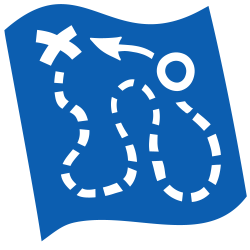
DataBridger Makes the Journey Easier with…
- No coding
- Easy to Learn
- Experts standing by to help

